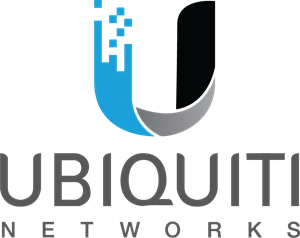I’m using IPv4 and IPv6 ranges supplied by extraip.com. (Available in The Netherlands only.)
Unfortunately the UDM Pro has no UI for setting up the required tunnels. I had to write a script, which I’m sharing below.
My Use Case
The script configures dnsmasq to distribute the IPv6 subnet using SLAAC. If you prefer, you could comment this section out and use the DHCPv6 server in the UI instead.
It also omits the traditional use of an IPv4 network-, gateway- and broadcast- address, allowing us to use all 8 IP addresses for clients or servers.
Prerequisites
The instructions assume you have udm-utilities installed.
Disable IPv6 in UI
To prevent unexpected behavior created by the UI, we disable IPv6 on both WAN and LAN interfaces.
WAN
Open the Network application and navigate to Internet. Now edit your WAN interface to disable its IPv6 Connection.
LAN
Open the Network application and navigate to Settings > Networks. Edit the relevant network,
scroll down to IPv6, and switch it to Disable.