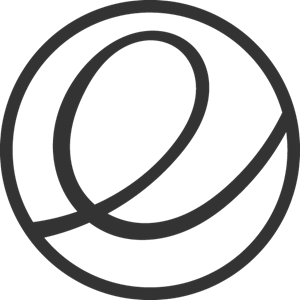Heads up! This post is more than a year old.
Minimize
I’m not sure where this trend to remove the minimize button comes from, but it’s easily brought back.
Add the Pantheon Tweaks PPA and install it:
sudo add-apt-repository -y ppa:philip.scott/pantheon-tweaks
sudo apt install -y pantheon-tweaks
This adds a Tweaks icon in the System Settings.
All you need to do there is change the Window Controls Layout from elementary to the one you prefer. In my case the macOS one.
Task Switcher
The default Elementary OS task switcher is a bit overwhelming. Using Catts we get a more traditional and calmer task switcher.
Please see the Catts page for instructions. (4 simple commands, unless you want to compile from source.)
0 comments